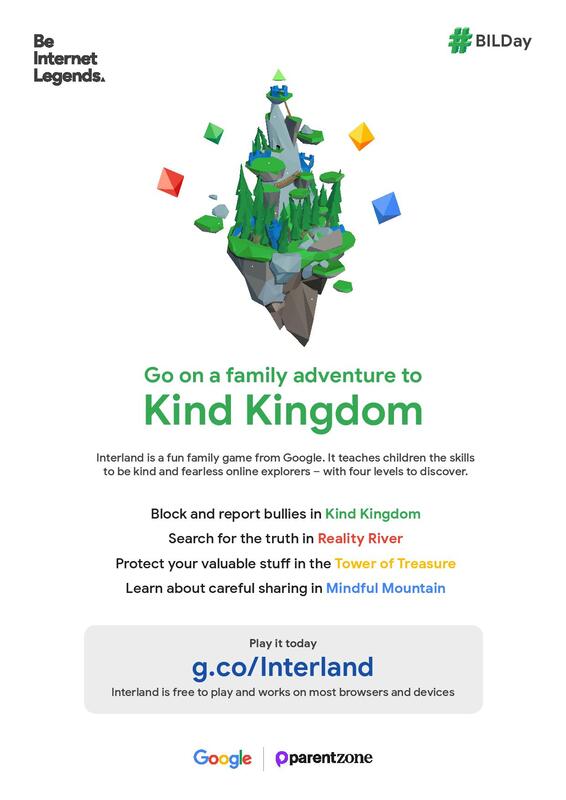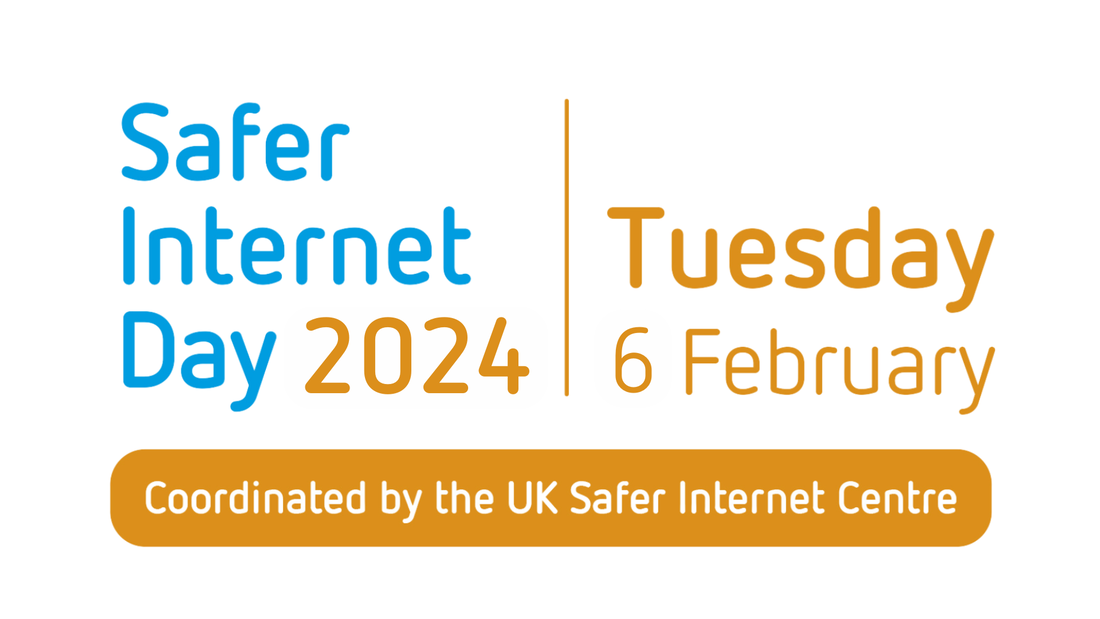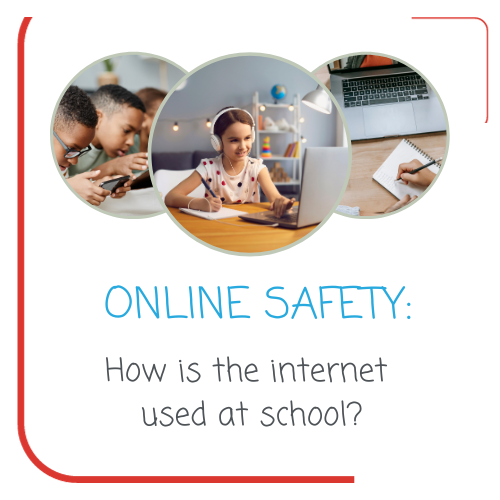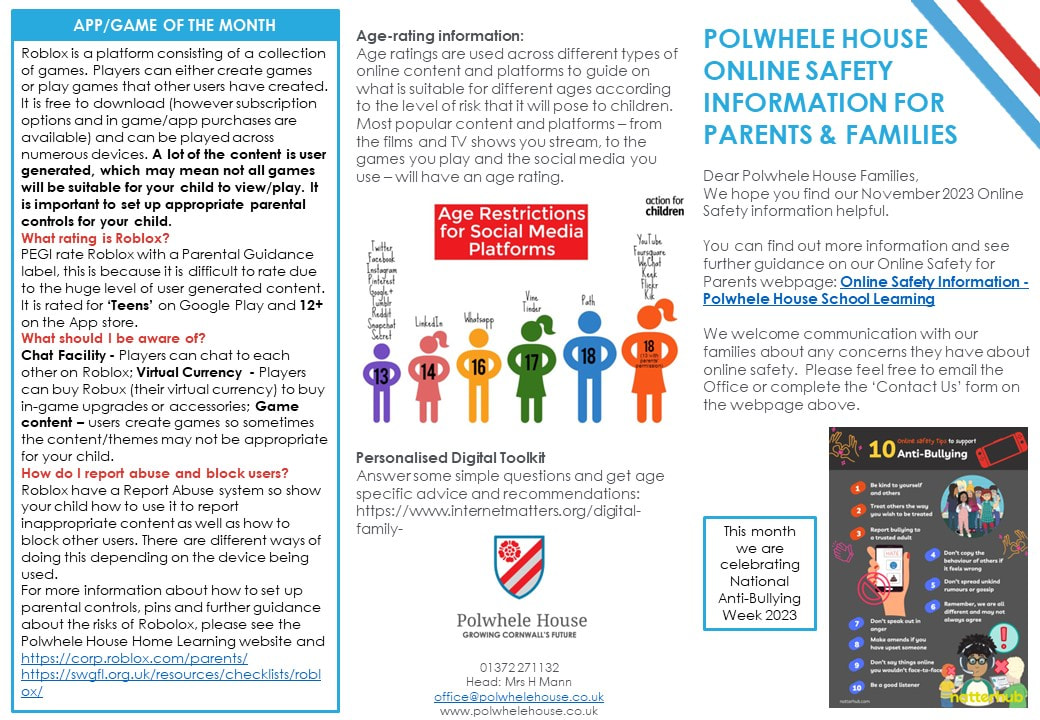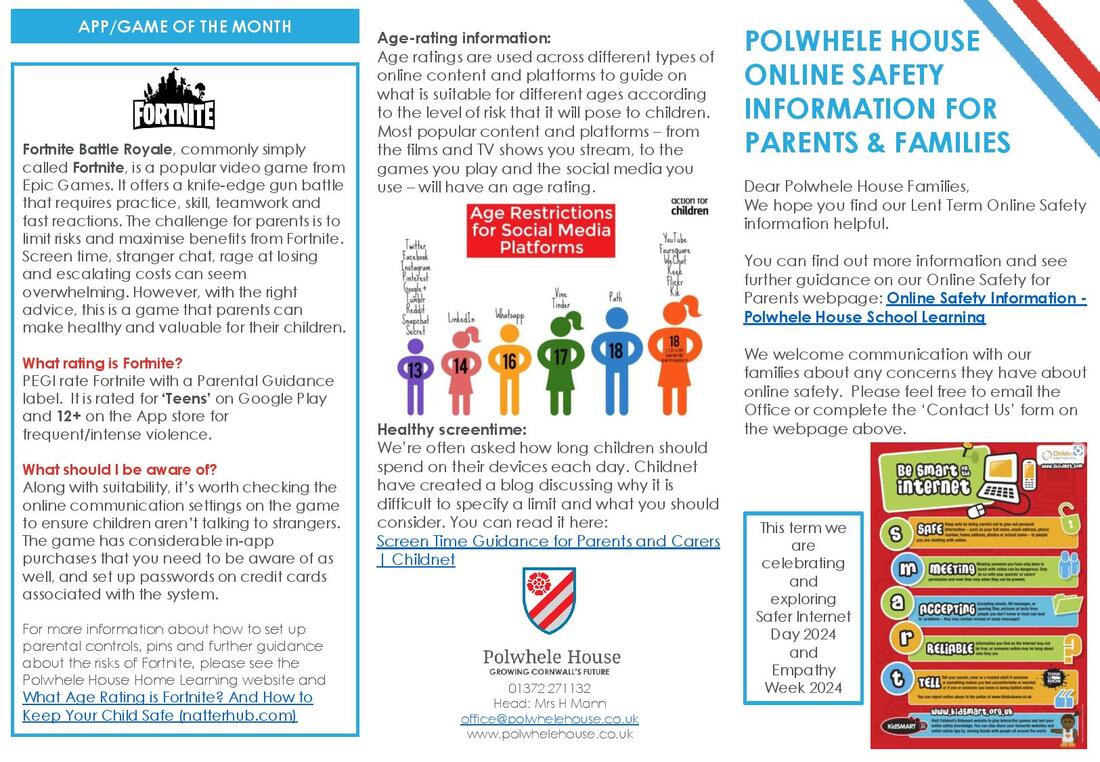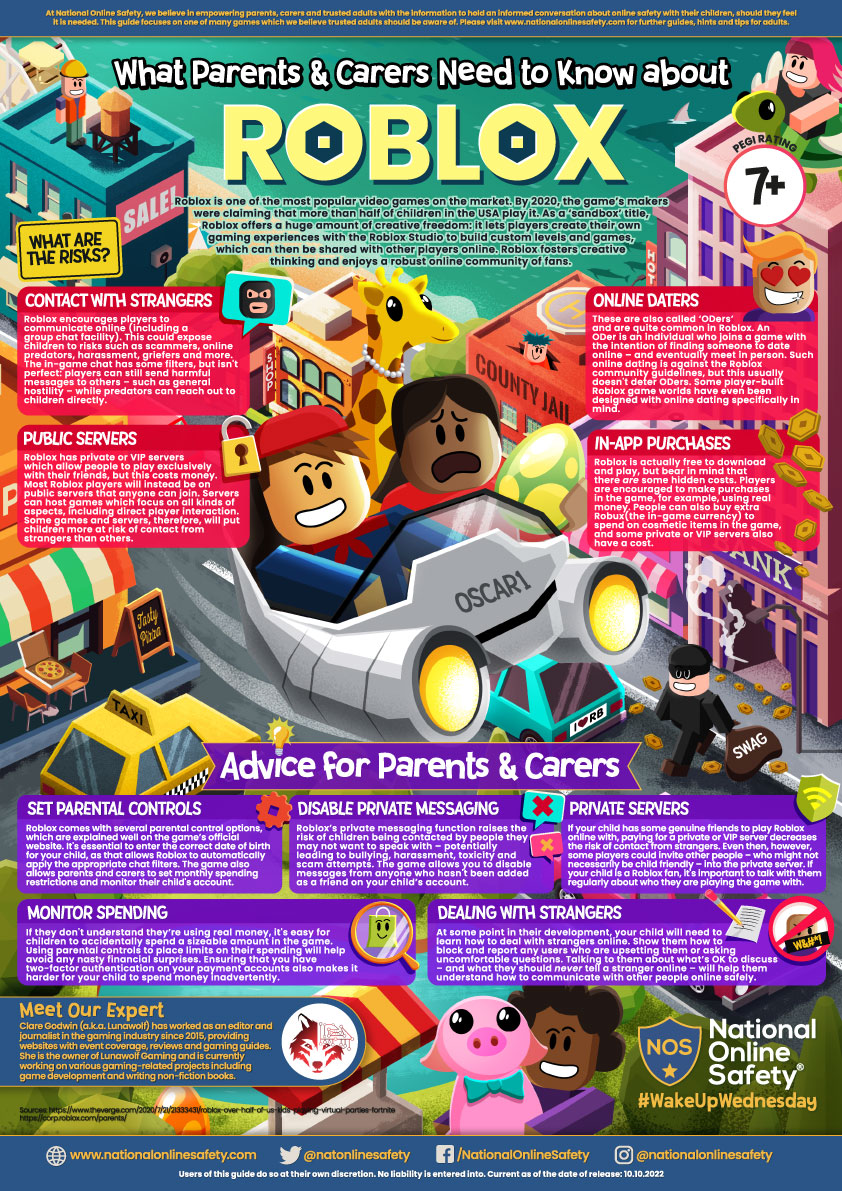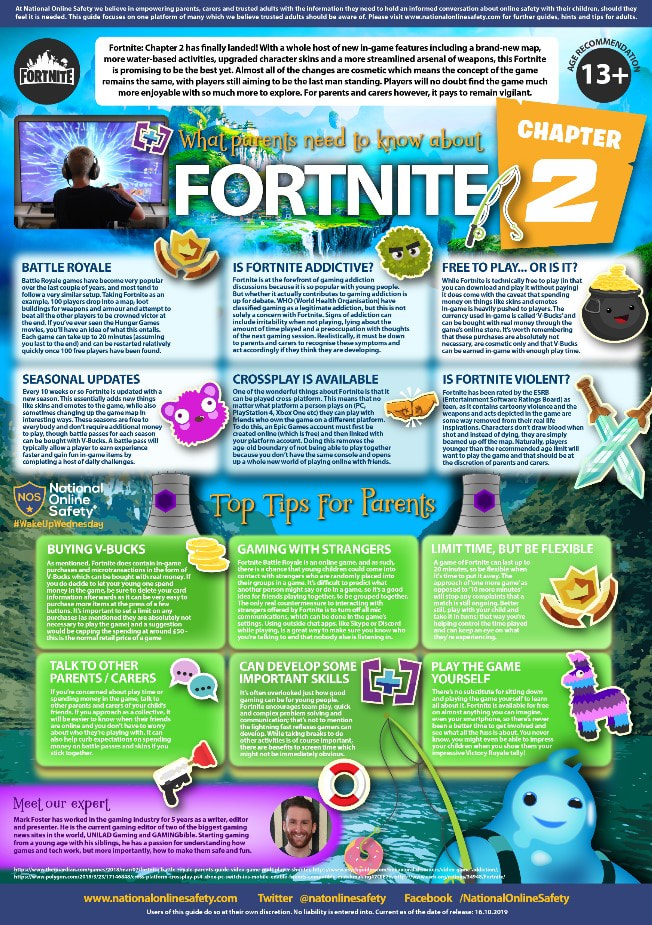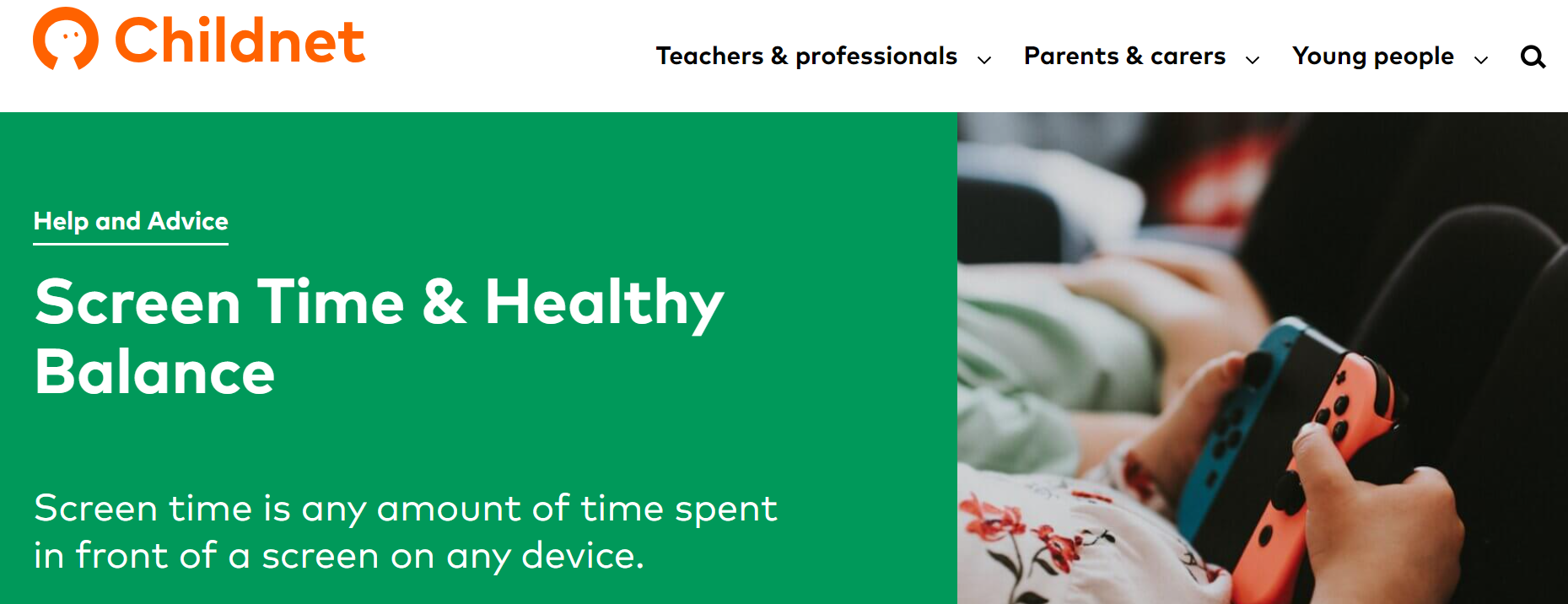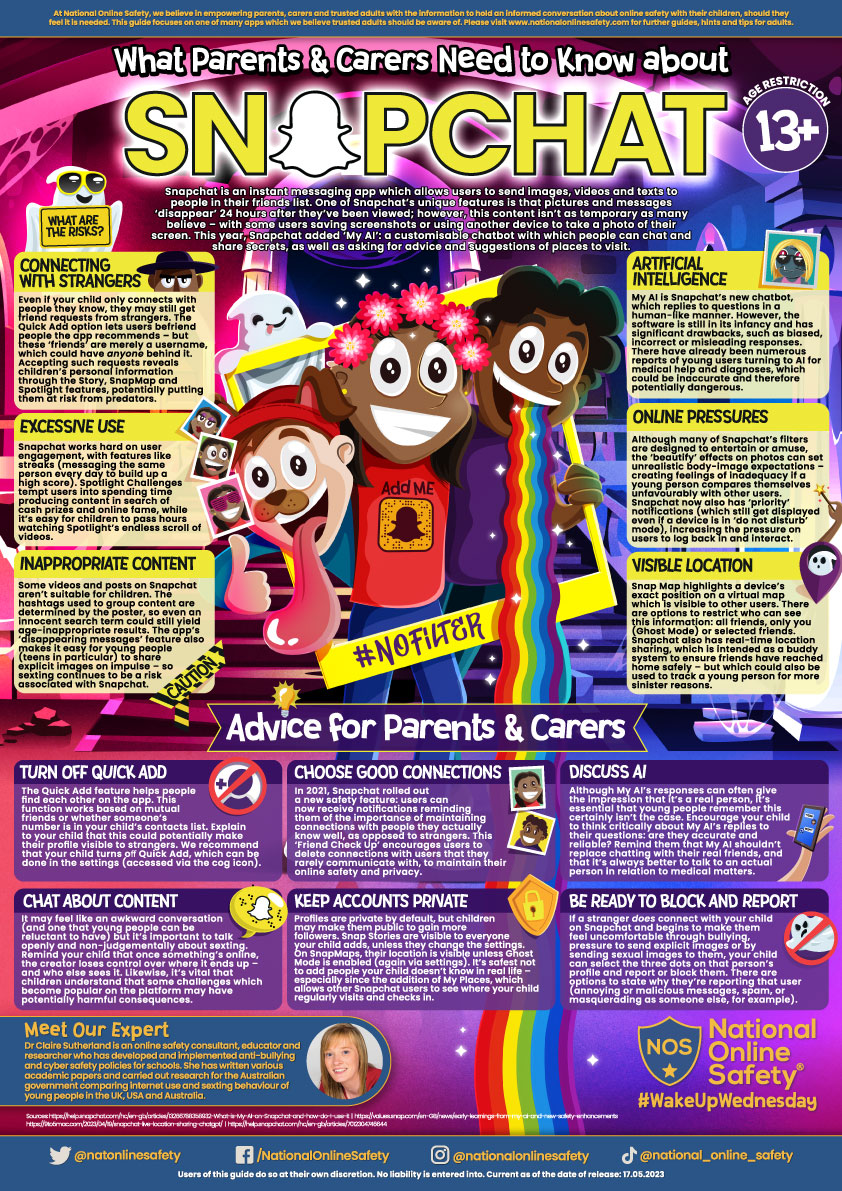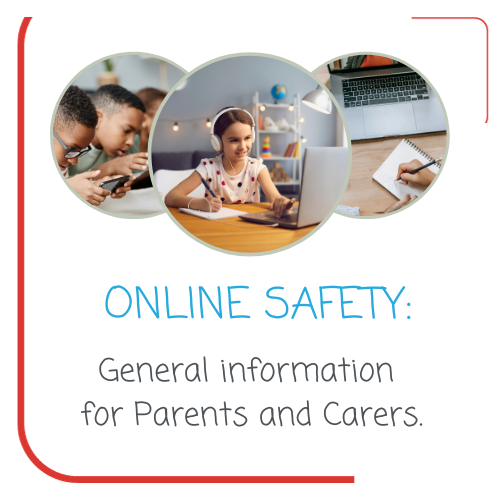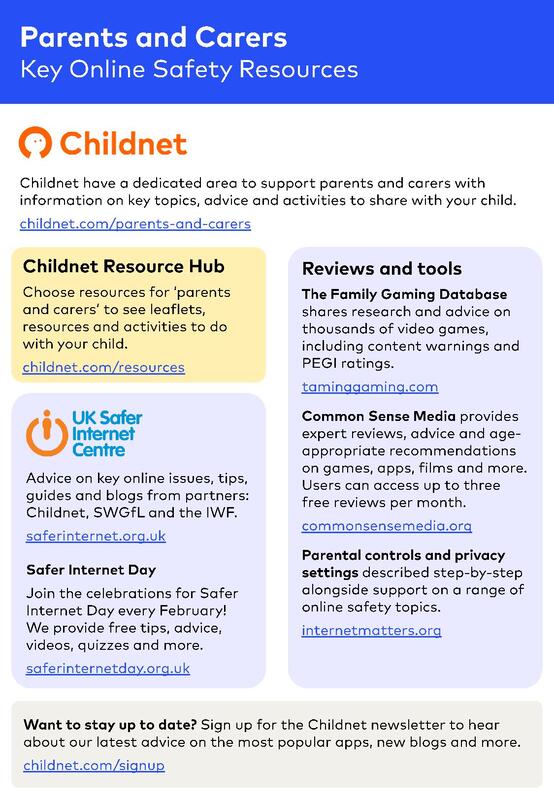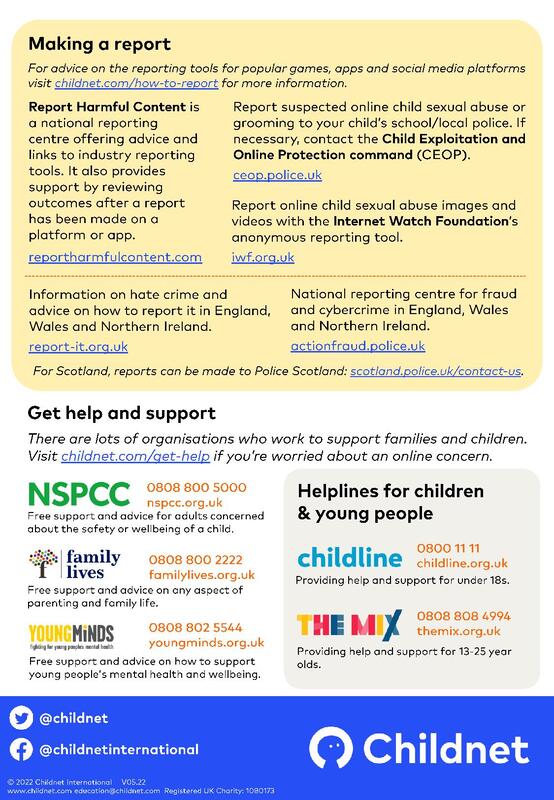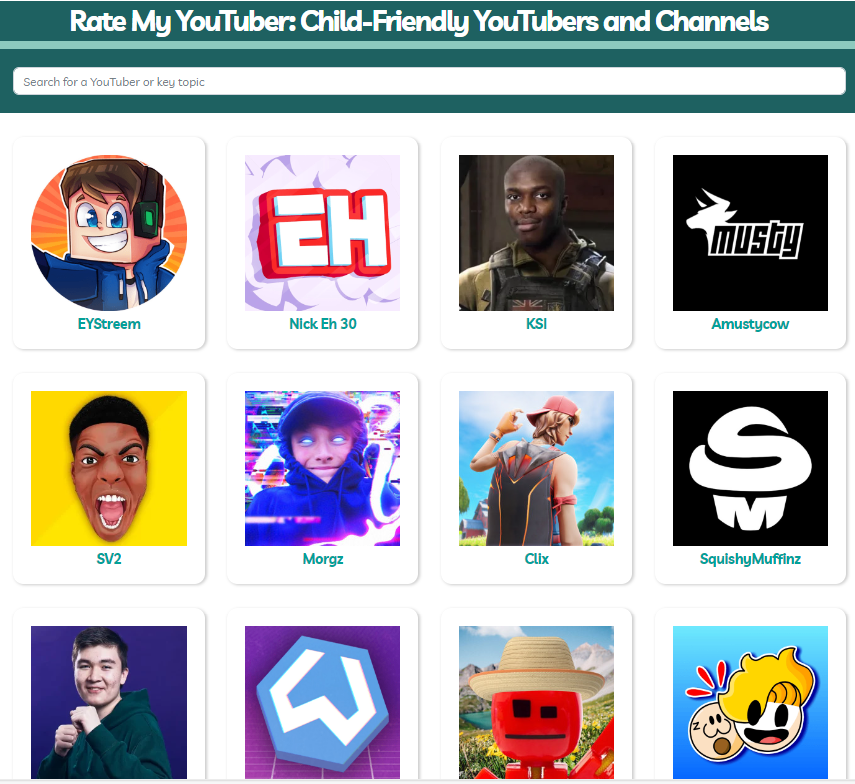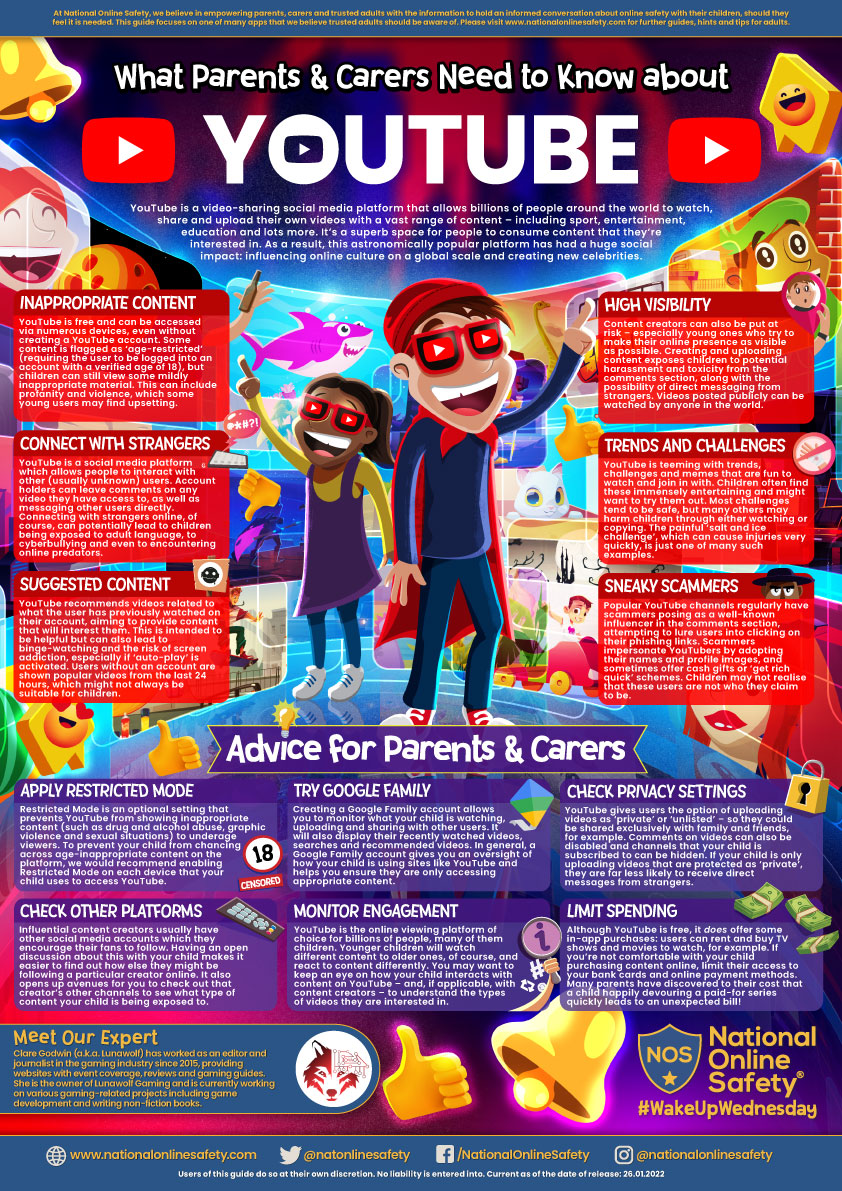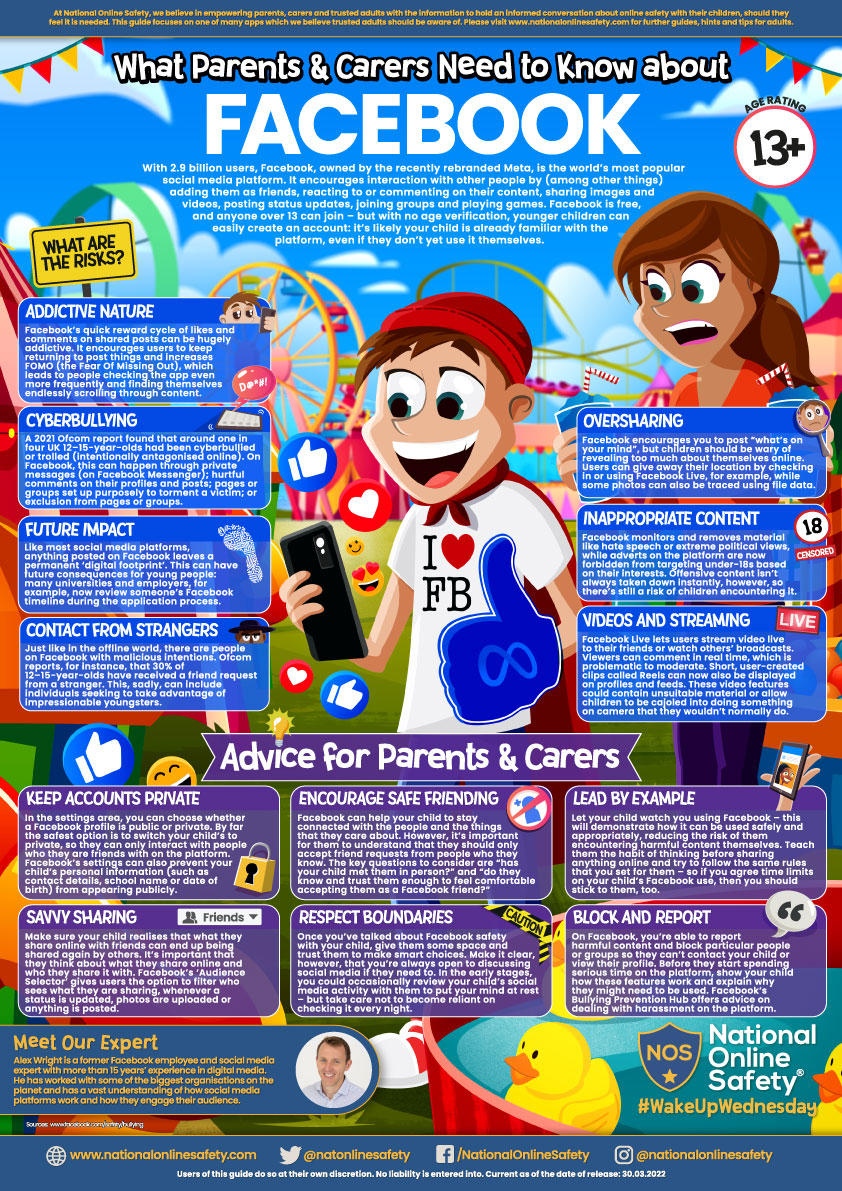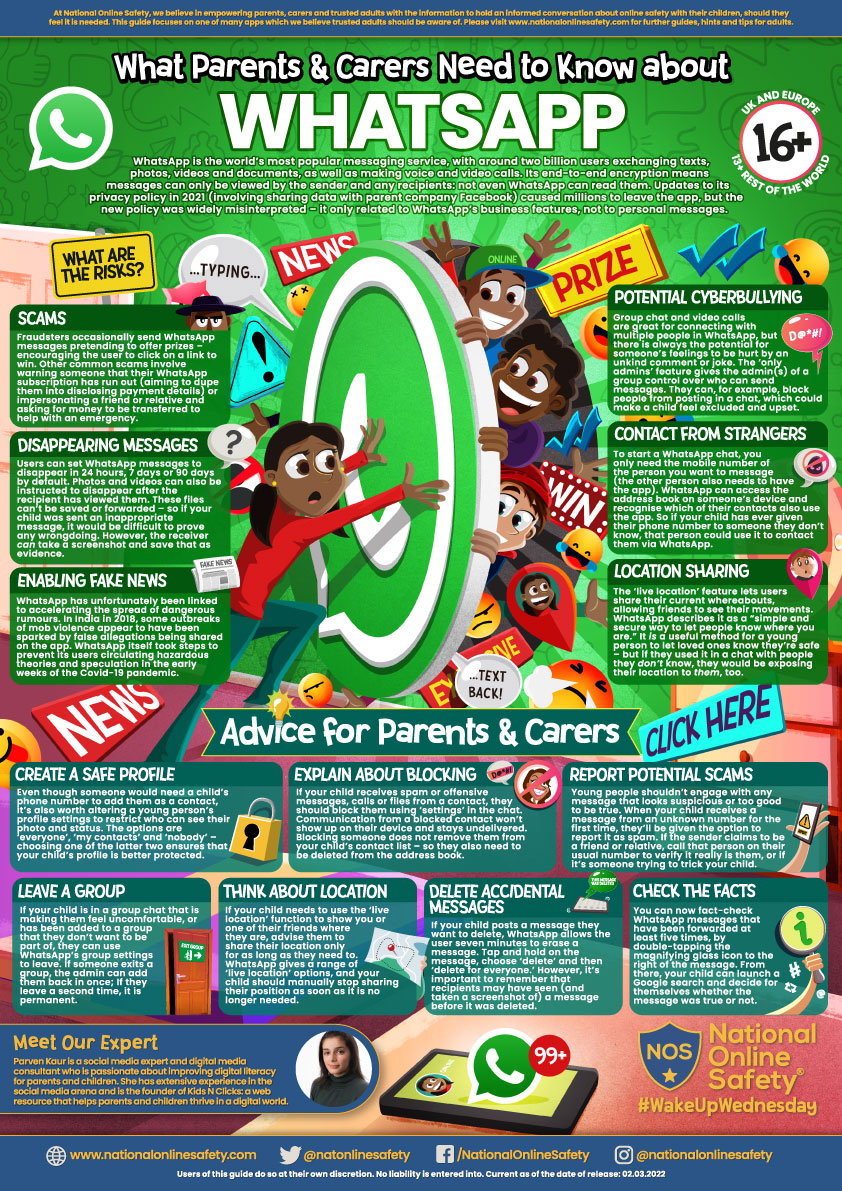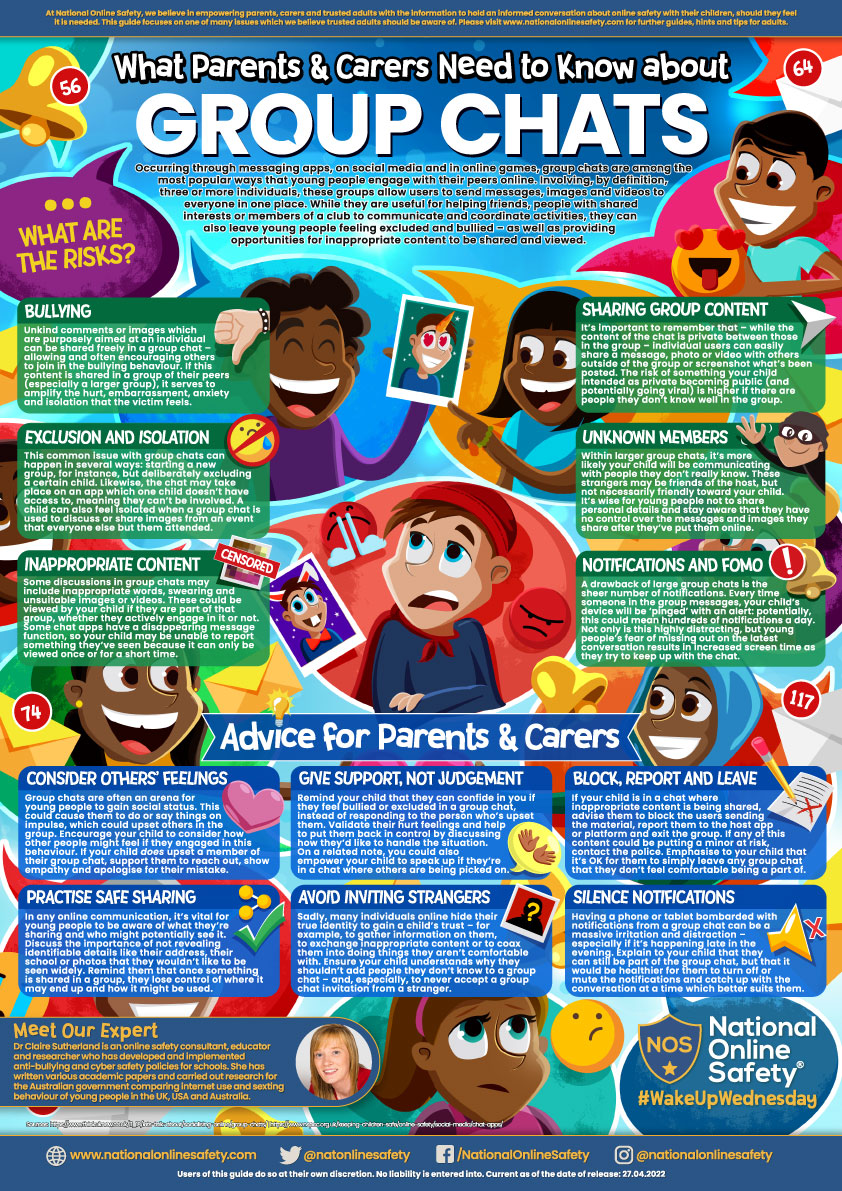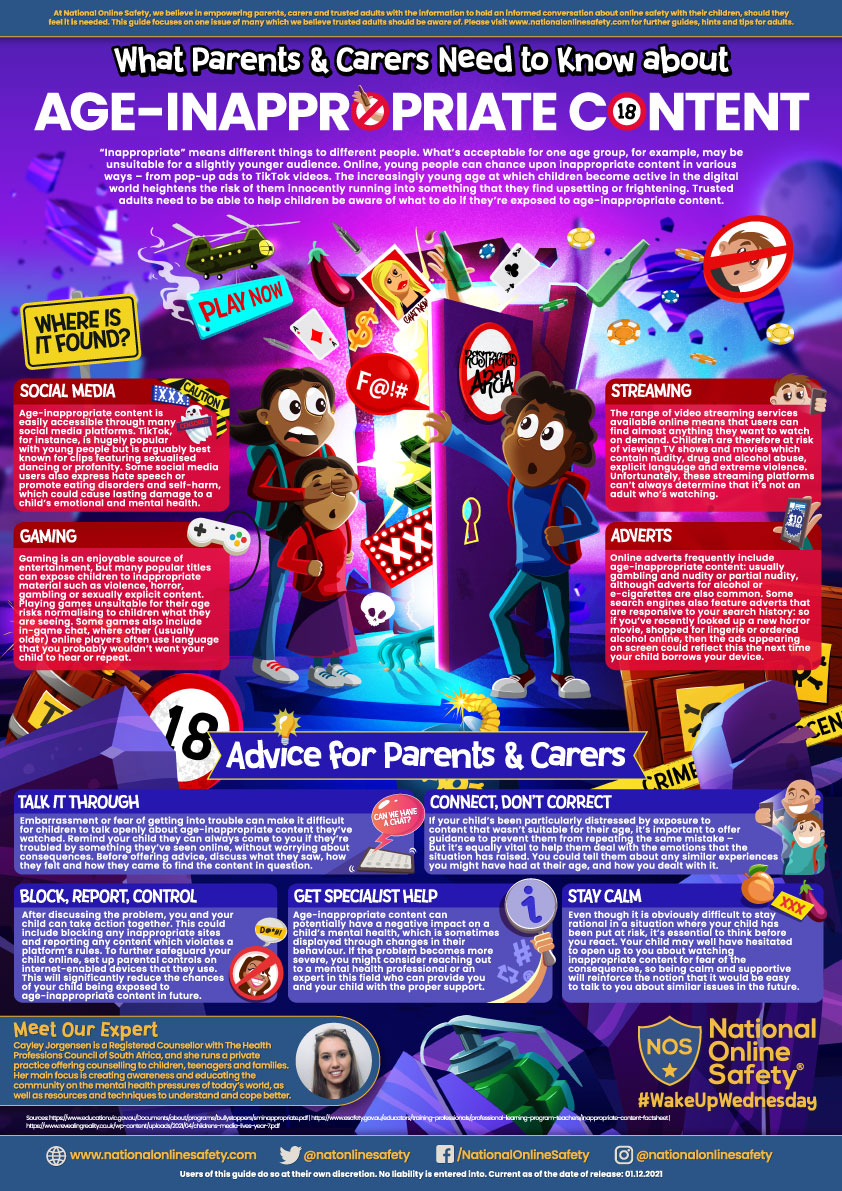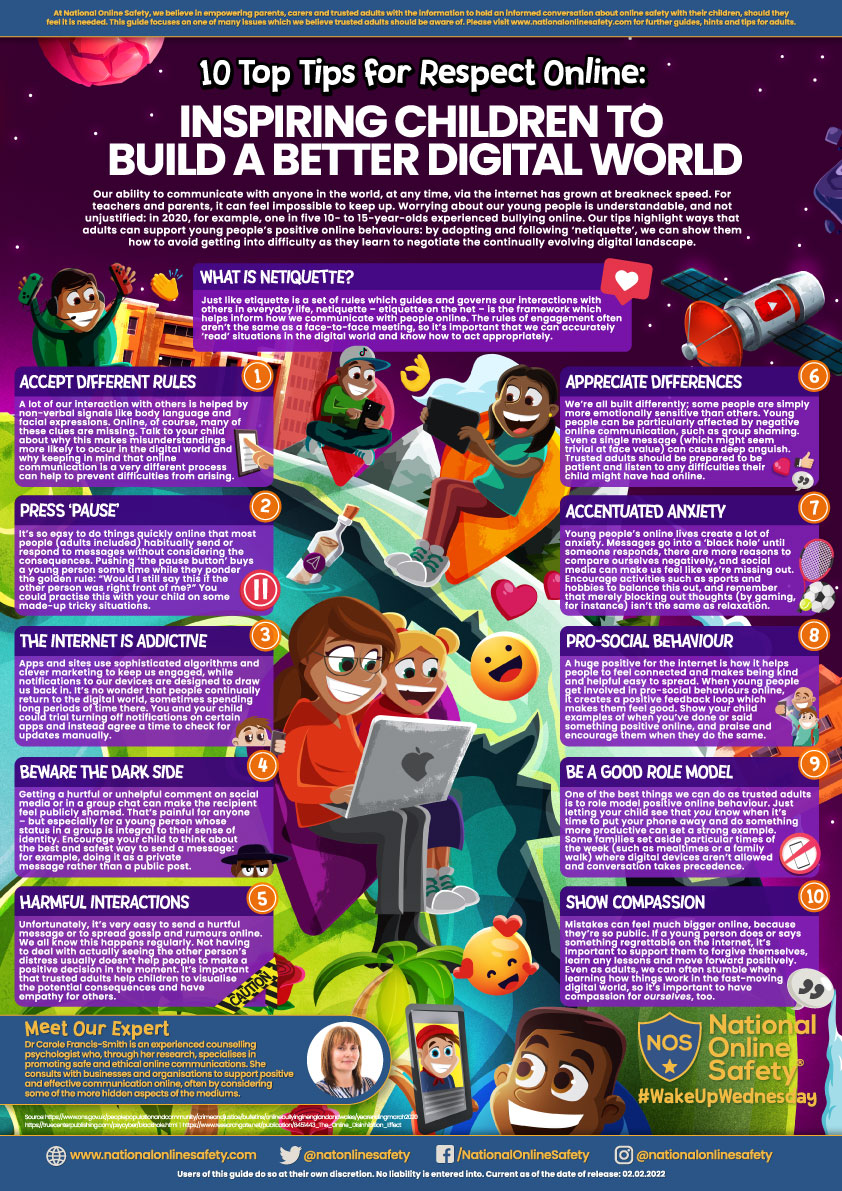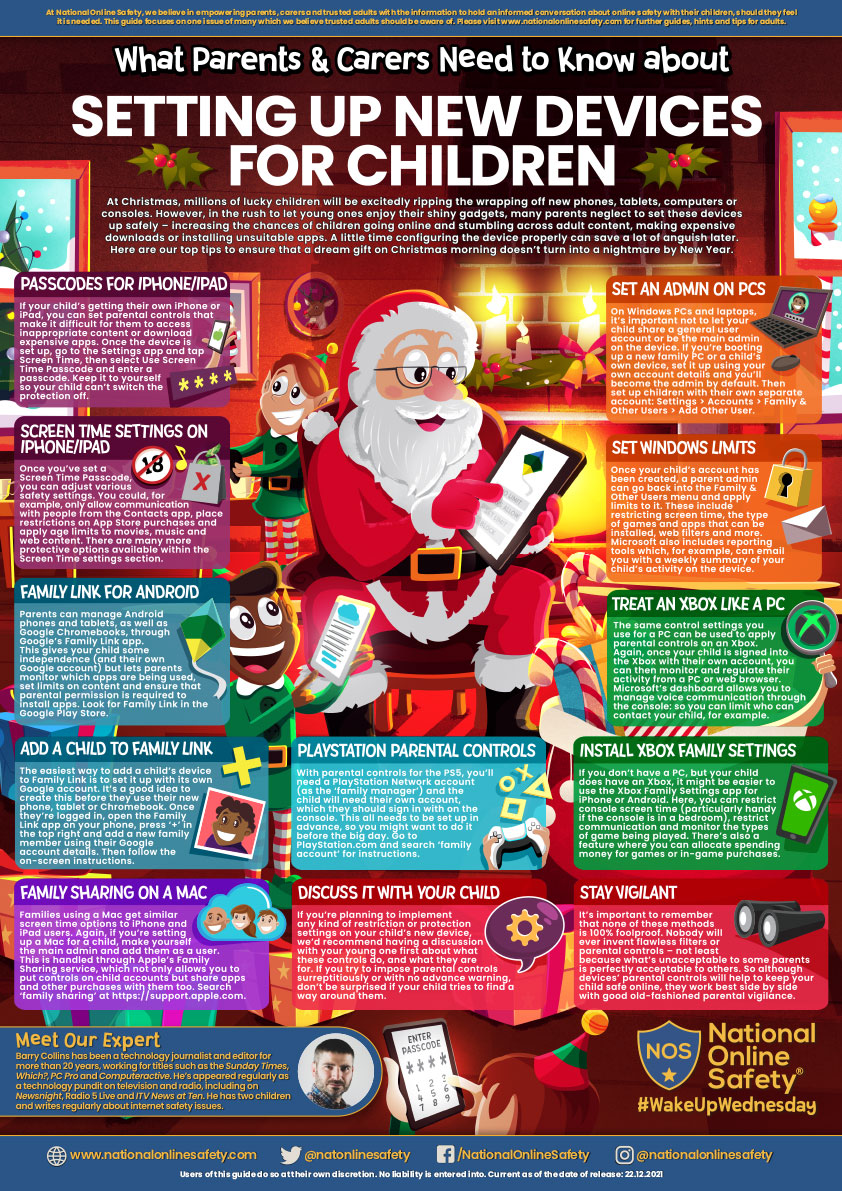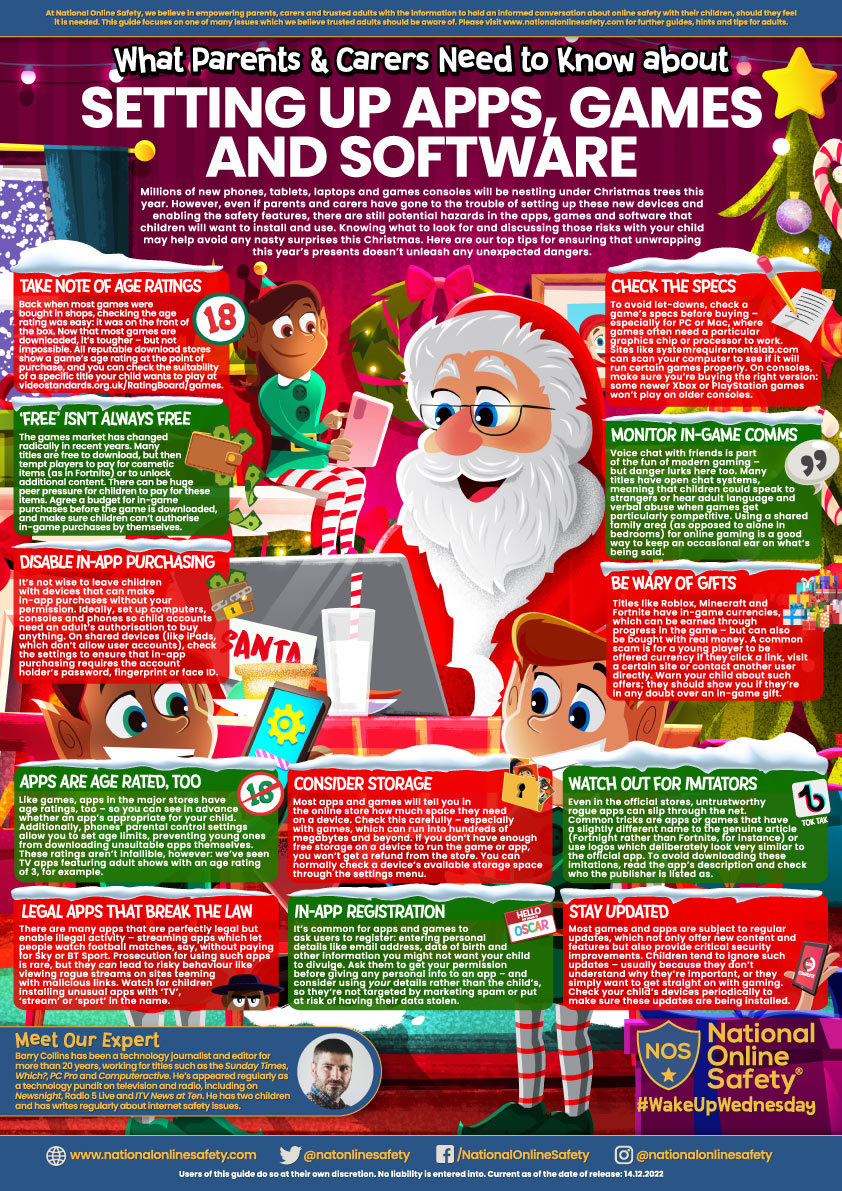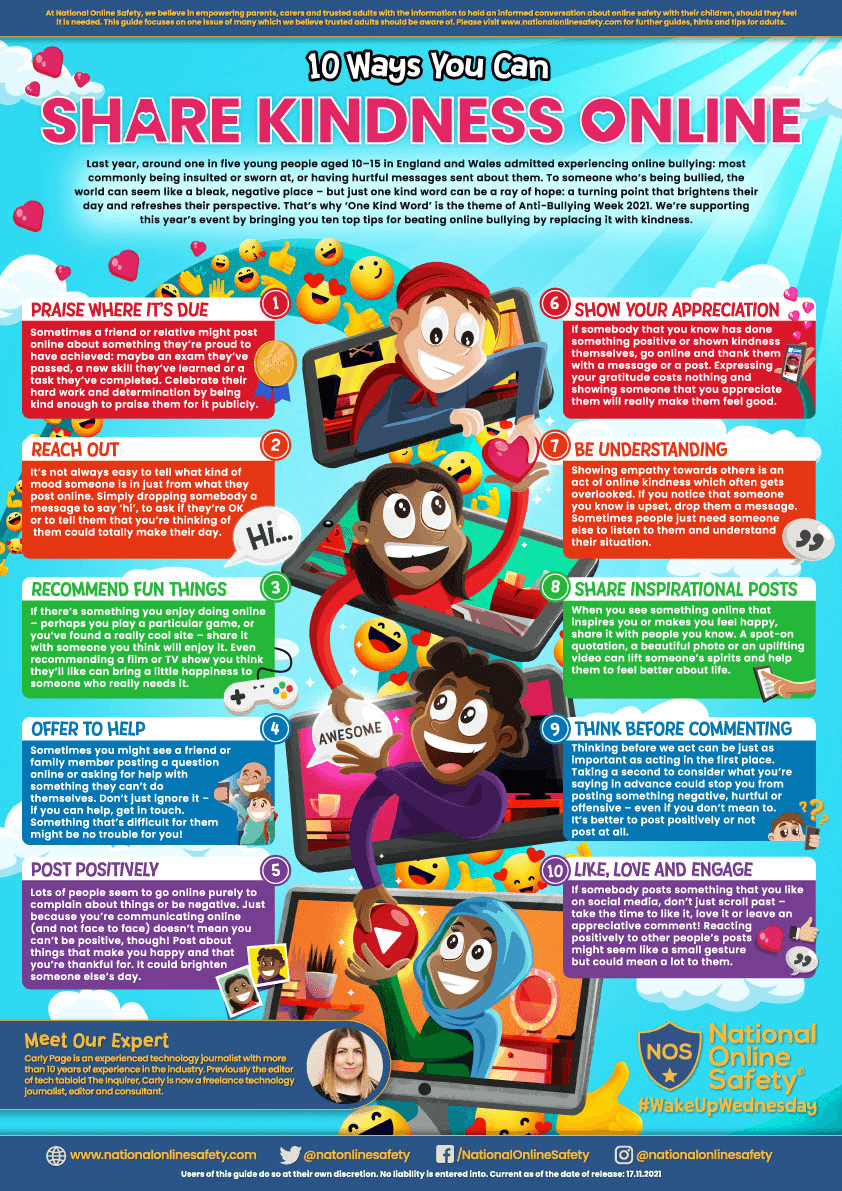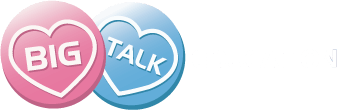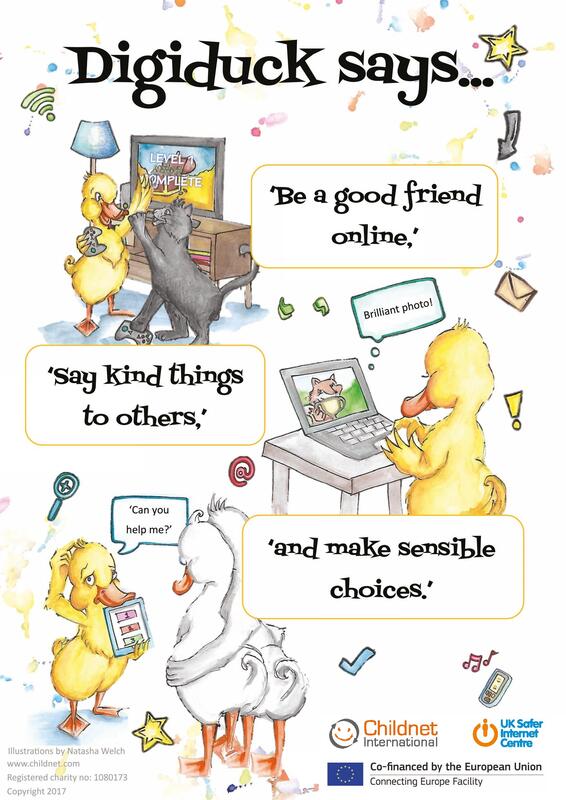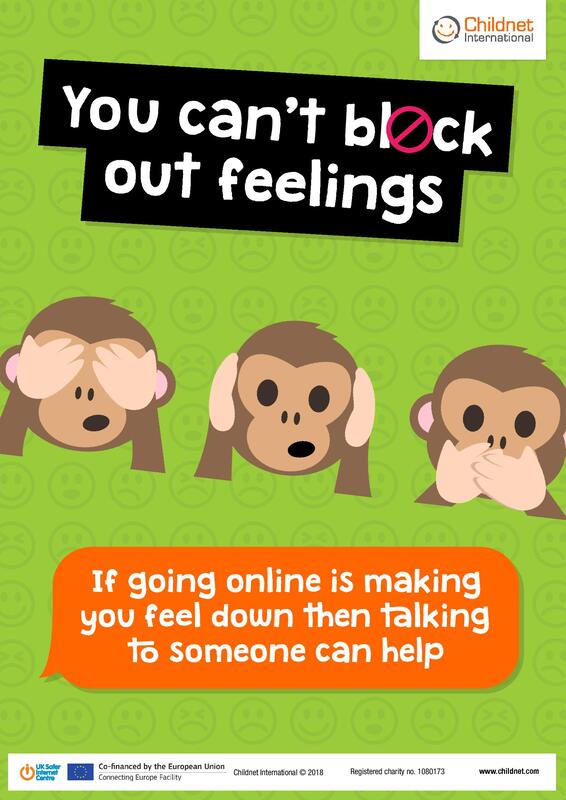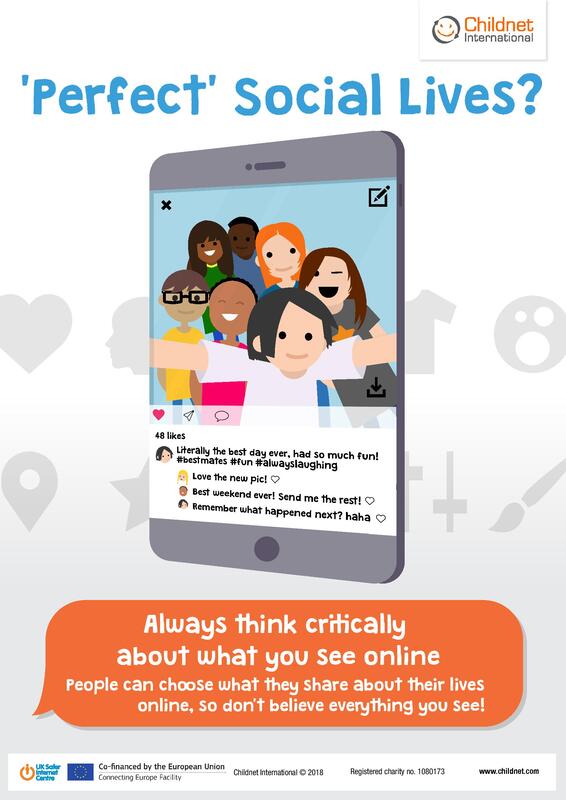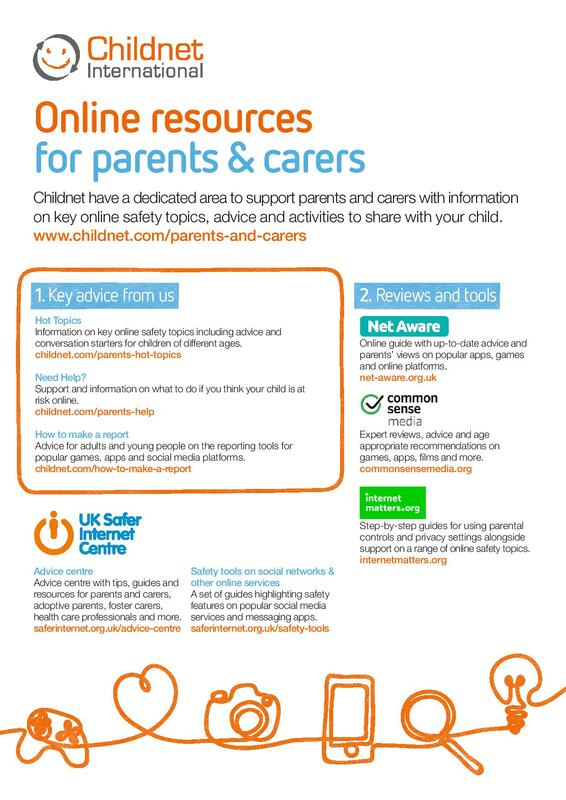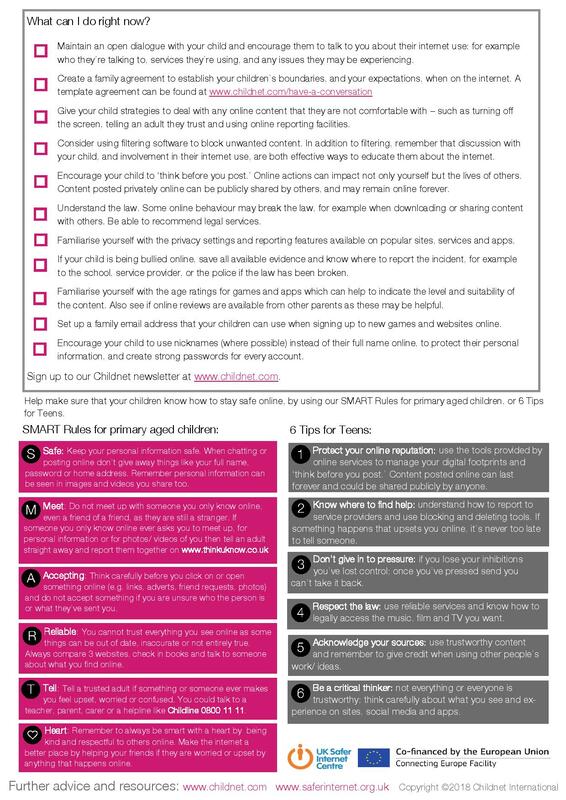Being online is an integral part of children and young people’s lives. Social media, online games, websites and apps can be accessed through mobile phones, computers, laptops and tablets – all of which form a part of children and young people’s online world.
The internet and online technology provides new opportunities for young people’s learning and growth, but it can also expose them to new types of risks.
At Polwhele House, E-safety/Online Safety is a fundamental part of the school's safeguarding and child protection measures.
The internet and online technology provides new opportunities for young people’s learning and growth, but it can also expose them to new types of risks.
At Polwhele House, E-safety/Online Safety is a fundamental part of the school's safeguarding and child protection measures.
- Our chosen monitoring and filtering system is Sophos.
- All teaching staff are trained in Online Safety.
- Online Safety is taught through lessons of: Computing, Life Skills and across the curriculum when relevant and appropriate. It is also covered in assemblies.
- All pupils, parents/carers, staff, volunteers and Managing Council members are expected to sign an agreement regarding the acceptable use of the school's ICT systems and the internet. Visitors will be expected to read and agree to the school's terms on acceptable use, if relevant.
Online Safety: How is the internet used at Polwhele House School?
Online Safety Policy
| |||||||
Acceptable Use Policies
2023 -2024
2023 -2024
| pre-prep_aup_2023.pdf | |
| File Size: | 122 kb |
| File Type: | |
| prep_aup_2023.pdf | |
| File Size: | 103 kb |
| File Type: | |
Online Safety Newsletters for Families
2023 -2024
2023 -2024
| |||||||
| |||||||
| |||||||
Home Learning Agreements:
Online Safety - Microsoft Teams
Online Safety - Microsoft Teams
Home learning at Polwhele House is supported and shared through Microsoft Teams. Please see the expectations of pupil use of Teams below and a helpful guide to get you started at home with accessing homework tasks.
| parent_and_pupil_expectations_for_home_learning_using_online_platforms.pdf | |
| File Size: | 89 kb |
| File Type: | |
| microsoft_teams_information_for_parents_and_pupils.pdf | |
| File Size: | 1289 kb |
| File Type: | |
As part of teaching and learning, the children at Polwhele House visit the following websites whilst on-site:
- MyMaths - Maths: Home - MyMaths
- Sumdog - Maths: Sumdog - Personalised maths and spelling practice that children love!
- Topmarks - Learning Games: Topmarks: teaching resources, interactive resources, worksheets, homework, exam and revision help
- BBC Bitesize: Home - BBC Bitesize
- Microsoft Office: https://www.office.com/
- Mathematics at Polwhele: Mathematics at Polwhele - II (weebly.com)
- Fencing: https://fencingatpolwhele.weebly.com/
- Mangahigh Maths: https://www.mangahigh.com/en-gb/
- NRICH Maths: NRICH - Mathematics Resources for Teachers, Parents and Students to Enrich Learning (maths.org)
- Math Playground: https://www.mathplayground.com/thinkingblocks.html
- Coding: Coding for Kids | Game-Based Programming | CodeMonkey
Online Safety: Responding to our children's needs
|
At Polwhele House we encourage our children to talk to us about their concerns and worries across all areas of life.
As part of our 'Need Help?' safeguarding processes, the children have a range of ways of sharing their concerns and worries including use of a worry postbox, online forms, form tutor support and pastoral care. The children's views and questions are listened to and we endeavour to act upon them to share support to individuals, groups and the wider school community. In this section, you can read helpful documents to support parents at home with the concerns, worries and questions that children at Polwhele have raised about Online Safety. Please do not hesitate to get in touch with the school if you have any concerns or worries about online safety and how you feel we can support you and your child with this area of life: [email protected] or use the form below. |
|
PUPIL SURVEY: ROBLOX
The outcomes our recent Pupil Survey has highlighted that our children are using Roblox at home. Here is a guide about this popular game for parents. Please let us know if you have any further questions by contacting [email protected] or using the contact us form on this page. Points to note:
For further information, please see the NCPCC website about Roblox: Is Roblox safe for my child? | NSPCC |
PUPIL SURVEY: FORTNITE
The outcomes our recent Pupil Survey has also highlighted that some children are playing Fortnite at home. Here is a guide about this popular game for parents. Please let us know if you have any further questions by contacting [email protected] or using the contact us form on this page.
Points to note:
For further information, please see the NCPCC website and the Common Sense Media website about online games such as Fortnite:
How to Ensure Your Children Stay Safe While Playing Online Games | NSPCC
Parents' Ultimate Guide to Fortnite | Common Sense Media
The outcomes our recent Pupil Survey has also highlighted that some children are playing Fortnite at home. Here is a guide about this popular game for parents. Please let us know if you have any further questions by contacting [email protected] or using the contact us form on this page.
Points to note:
- Fortnite is PEGI rated 13+
- The game's online chat feature—especially in Battle Royale mode—could expose younger players to offensive language or mature content from random strangers.
For further information, please see the NCPCC website and the Common Sense Media website about online games such as Fortnite:
How to Ensure Your Children Stay Safe While Playing Online Games | NSPCC
Parents' Ultimate Guide to Fortnite | Common Sense Media
|
PUPIL SURVEY: SCREEN-TIME BOUNDARIES
From the answers given by our Prep pupils, we are concerned about the amount of screen-time that our children are experiencing, with some children stating that their use is an estimated 4 hours a day. We would like to support parents in setting screen-time boundaries to support our children's physical and emotional wellbeing. Please use this link to read guidance about how to set up screen-time boundaries at home: Screen Time & Healthy Balance | Childnet |
|
PARENT RESPONSE: SNAPCHAT
Following a report of some concerns about the use of Snapchat at home, here is some information about this app and online safety. Points to note:
Please use this link to find out more about Snapchat and download the letter to parents below for more information:
| |||||||
General Online Safety Tips for Parents
|
At Polwhele House we listen to the concerns of our school community.
In this section, you will find information and guidance for parents and carers about online safety, including:
We hope that you will find this information helpful. As mentioned above, we welcome any communication from parents about their online safety concerns or questions. Please contact [email protected] or use the form below to contact us. |
| internet_safety_book-list.pdf | |
| File Size: | 618 kb |
| File Type: | |
| parenting_in_a_digital_worldonline.pdf | |
| File Size: | 2765 kb |
| File Type: | |
| |||||||
| |||||||
Online Safety Webinar for Parents: November 2023
Parent Webinar: Creating a Safe Digital Playground for Your Child.The online playground can be a tough environment for primary-aged children. Inspired by World Mental Health Day and Anti-Bullying Week, this term’s webinar will unite educators and parents to prepare children for the digital world.
We invite schools and parents to register for free access to our live webinar on Thursday, 23rd of November at 7pm (GMT).
Online Safety Webinar for Parents of Children Aged Five to Eleven Years (natterhub.com)
Parent Webinar: Creating a Safe Digital Playground for Your Child.The online playground can be a tough environment for primary-aged children. Inspired by World Mental Health Day and Anti-Bullying Week, this term’s webinar will unite educators and parents to prepare children for the digital world.
We invite schools and parents to register for free access to our live webinar on Thursday, 23rd of November at 7pm (GMT).
Online Safety Webinar for Parents of Children Aged Five to Eleven Years (natterhub.com)
|
Natterhub's Rate My YouTuber page is excellent for parents to check the content of videos created by influencers.
Child-Friendly YouTubers and Channels | Rate My YouTuber | Natterhub |
|
Back to School | Online Safety Tips for Children
The beginning of a new school year. Every cloud has a silver lining though! Another term means new friends to make, different stuff to learn, fresh online trends to jump on and exciting new to play on your phone, computer or console. We’ve compiled a list of our top tips to ensure that – whether you’re going online to chat, research things or just have fun – you can do it safely. In the guide, you'll find tips on a number of tips such as how to spot fake news, reporting something offensive online and how to deal with bullies. |
|
Supporting Children to Deal with Upsetting Content
Raising children in the digital age seems to be getting tougher, with the world currently experiencing so many uncertainties. From the continuing impact of COVID-19 to the war in Ukraine, right now children across the globe can scarcely go online without being exposed to unsettling stories, images and ideas. Reassuring a concerned child can be difficult, especially when bad news feels omnipresent. We’ve put together some advice to help you in discussing upsetting events with young ones. |
|
What Parents Need to Know about YouTube
YouTube is a video-sharing social media platform that allows billions of people around the world to watch, share and upload their own videos with a vast range of content – including sport, entertainment, education and lots more. It’s a superb space for people to consume content that they’re interested in. As a result, this astronomically popular platform has had a huge social impact: influencing online culture on a global scale and creating new celebrities. In the guide, you'll find tips on a number of potential risks such as connecting with strangers, inappropriate content and high visibility. |
|
What Parents Need to Know about Facebook
With 2.9 billion users, Facebook, owned by the recently rebranded Meta, is the world’s most popular social media platform. It encourages interaction with other people by (among other things) adding them as friends, reacting to or commenting on their content, sharing images and videos, posting status updates, joining groups and playing games. Facebook is free, and anyone over 13 can join – but with no age verification, younger children can easily create an account: it’s likely your child is already familiar with the platform, even if they don’t yet use it themselves. |
|
What Parents Need to Know about WhatsApp
WhatsApp is the world’s most popular messaging service, with around two billion users exchanging texts, photos, videos and documents, as well as making voice and video calls. Its end-to-end encryption means messages can only be viewed by the sender and any recipients: not even WhatsApp can read them. Updates to its privacy policy in 2021 (involving sharing data with parent company Facebook) caused millions to leave the app, but the new policy was widely misinterpreted – it only related to WhatsApp’s business features, not to personal messages. |
|
What Parents Need to Know about Group Chats
Occurring through messaging apps, on social media and in online games, group chats are among the most popular ways that young people engage with their peers online. Involving, by definition, three or more individuals, these groups allow users to send messages, images and videos to everyone in one place. While they are useful for helping friends, people with shared interests or members of a club to communicate and coordinate activities, they can also leave young people feeling excluded and bullied – as well as providing opportunities for inappropriate content to be shared and viewed. In the guide, you'll find tips on a number of potential risks such as bullying, inappropriate content and unknown members. Celebrating Ant-Bullying Week and the International Day of Tolerance. |
|
Age-inappropriate content
“Inappropriate” means different things to different people. What’s acceptable for one age group, for example, may be unsuitable for a slightly younger audience. Online, young people can chance upon inappropriate content in various way – from pop-up ads to TikTok videos. The increasingly young age at which children become active in the digital world heightens the risk of them innocently running into something that they find upsetting or frightening. Trusted adults need to be able to help children be aware of what to do if they’re exposed to age-inappropriate content. |
|
10 Top Tips for Respect Online: Inspiring Children to Build a Better Digital World
Even before lockdowns inflamed the situation, one in every five 10- to 15-year-olds was experiencing bullying online: abusive messages, having rumours spread about them or being excluded from group chats, for example. Through smartphones and tablets, we’re used to being able to communicate from anywhere, at any time – but digital devices became commonplace so quickly that it caused a problem: as a society, we haven’t properly adjusted to how different they’ve made life. Our top tips can help you to build positive relationships online and avoid some of the potential issues. |
|
What Parents Need to Know about Setting Up New Devices for Children
At Christmas, millions of lucky children will be excitedly ripping the wrapping off new phones, tablets, computers or consoles. However, in the rush to let young ones enjoy their shiny gadgets, many parents neglect to set these devices up safely – increasing the chances of children going online and stumbling across adult content, making expensive downloads or installing unsuitable apps. A little time configuring the device properly can save a lot of anguish later. Here are our top tips to ensure that a dream gift on Christmas morning doesn’t turn into a nightmare by New Year. In the guide, you'll find tips such as adjusting the screen time settings, setting windows limits and installing Xbox family settings. |
|
What Parents Need to Know about Setting Up Apps, Games and Software
Millions of new phones, tablets, laptops and games consoles were nestling under Christmas trees this year. However, even if parents and carers have gone to the trouble of setting up these new devices and enabling the safety features, there are still potential hazards in the apps, games and software that children will want to install and use. Knowing what to look for and discussing those risks with your child may help avoid any nasty surprises this Christmas and into the new year. Here are some top tips for ensuring that unwrapping this year’s presents doesn’t unleash any unexpected dangers. In the guide, you’ll find tips such as disabling in-app purchasing, take note of age ratings and watching out for imitators. |
|
What Parents Need to Know about TikTok
TikTok is a video-sharing social media app which lets people create, view and download looping 15-second clips. Typically, these are videos of users lip-syncing and dancing to popular songs or soundbites (often for comic purposes), enhanced with filters, effects and text. Designed with young people in mind, TikTok skyrocketed in popularity in 2019 and has featured near the top of download charts ever since. It now has around 1 billion active users worldwide. In the guide, you'll find tips on a number of potential risks such as age-inappropriate content, addiction and in-app spending. |
TikTok
Upper School Online Safety Information
The TikTok Guardian’s Guide is designed to provide an overview of TikTok and the many tools and controls that they have built into the product to keep their uses and community safe. The guide also provides general information on common internet safety concerns.
https://www.fosi.org/how-to-be-good-digital-parent#toolkit-form
https://www.fosi.org/good-digital-parenting-tool/tiktok-resources-for-families
https://www.fosi.org/good-digital-parenting-tool/tiktok-resources-for-families
| internet-matters-tiktok-guide-3.pdf | |
| File Size: | 599 kb |
| File Type: | |
| parental-control-tiktok-privacy-and-safety-settings.pdf | |
| File Size: | 2246 kb |
| File Type: | |
| parents-guide-to-tiktok.pdf | |
| File Size: | 1209 kb |
| File Type: | |
| tiktok-guide-for-parents-revised.pdf | |
| File Size: | 1507 kb |
| File Type: | |
General Online Safety Information
Anti-Bullying: Kindness Online
| 30d7ef51723e3ce4c659ac0a18ee8e7f.pdf | |
| File Size: | 2461 kb |
| File Type: | |
'Internet Matters' Information for Parents Documents
| internet-matters-guide-online-safety.pdf | |
| File Size: | 630 kb |
| File Type: | |
| internet-matters-tips-internet-manners.pdf | |
| File Size: | 64 kb |
| File Type: | |
| internet-matters-tips-set-up-safe-checklist.pdf | |
| File Size: | 75 kb |
| File Type: | |
| internet-matters-guide-online-safety-for-parents-of-children-0-5-years-old.pdf | |
| File Size: | 28 kb |
| File Type: | |
| internet-matters-guide-online-safety-for-parents-of-children-6-10-years-old.pdf | |
| File Size: | 129 kb |
| File Type: | |
| internet-matters-parent-age-guides-11-13.pdf | |
| File Size: | 128 kb |
| File Type: | |
| internet-matters-guide-digital-resilience-6-10-years-old.pdf | |
| File Size: | 124 kb |
| File Type: | |
| internet-matters-guide-digital-resilience-11-13-years-old.pdf | |
| File Size: | 130 kb |
| File Type: | |
| internet-matters-guide-balancing-screen-time-0-5.pdf | |
| File Size: | 127 kb |
| File Type: | |
| internet-matters-guide-balancing-screen-time-5-7-keystage1.pdf | |
| File Size: | 123 kb |
| File Type: | |
| |||||||
| internet-matters-guide-balancing-screen-time-11-14-keystage3.pdf | |
| File Size: | 124 kb |
| File Type: | |
Proudly powered by Weebly